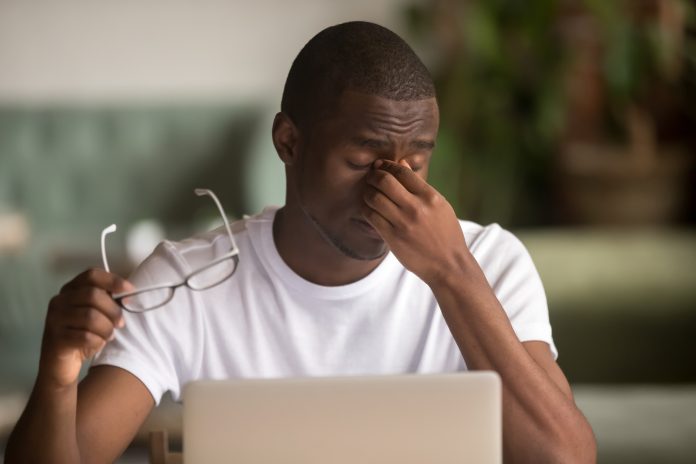Roshni Patel, optometrist at Lenstore, highlights three key areas you need to address to make sure you’re caring for your eyes in the best way possible whilst working from home
Whether for the first time or as a more permanent arrangement than they’re used to, millions worldwide are now working from home as coronavirus shuts offices and closes public working spaces.
But while this measure allows businesses to keep working with a minimum of disruption, for individuals it means it’s necessary to take steps to protect against eye strain and fatigue as they move to these new working environments.
-
Looking after eye hygiene
At the moment, hygiene should be an absolute priority in order to prevent infections both of your eyes and in wider health. The most obvious step to take is washing your hands: it’s recommended that you wash your hands for at least 20 seconds, scrubbing the backs, thumbs, fingertips and palms thoroughly.
Hand-washing is a good defence both against coronavirus and against and issues that might otherwise arise in your eyes, but for those who wear contact lenses or spectacles, there are other considerations. Following the guidelines below to prevent any irritation in your eye and protect your vision:
- Wash your hands before touching contact lenses – Although you should be washing your hands regularly anyway, you should specifically make sure you’re washing your hands before handling your contacts. Hands can retain bacteria and dirt which can otherwise get trapped in your lenses.
- Never use water to clean contacts or lubricate eyes – While contact lenses can become dry and reusable lenses require cleaning, this should never be done with water, as it can carry bacteria which would then be transferred to your eye. Instead, there are eye drops specifically made for use with contact lenses, and you should use solutions recommended by your optician or eye doctor when cleaning reusables.
- Throw away disposable lenses – If you use disposable contact lenses, these should be thrown away after their recommended use – not reused.
- Clean your contact lens case – It’s easy to forget, but contact lens cases need to be cleaned as well as the lenses themselves. Start by removing any solution contained within them, then rinse them with new solution (do not wash with water) and air dry before using again.
- Keep glasses clean – While most of us wash our face regularly, it’s less common to wash our glasses, but they can actually pick up dirt and bacteria just as easily. The best way to clean your glasses is to rinse them under warm water and use a small amount of washing up liquid to create a lather on the lens. This should then be rinsed off with warm water and dried with a soft cotton cloth.
-
The position of your devices
In an office, a uniform desk and computer setup mean it’s likely that you’re at a comfortable position away from the screen and at the right angle for best-reducing eye strain. But at home, this can be more difficult, especially if you don’t have the same workspace available.
It should, however, be possible to set up your space properly provided you pay attention to a few particular points:
- Screen glare – If light is reflected on the screen into your eyes, it can cause you to strain your vision and have your eyes become fatigued. By positioning your screen to reduce glare from overhead lights or outside, you can keep your eyes comfortable for longer periods. Try to avoid having your screen facing a window to reduce reflections from outside, or else install a curtain or blind.
- Screen brightness – As with glare, bright lights over long periods can fatigue your eyes. By reducing the brightness of your screen to a lower level – but still one at which you can read comfortably – you can help reduce eyestrain. You can find ways of reducing brightness here.
- Text size and contrast – Difficult-to-read text may tire your eyes. Common reasons for trouble reading may be minimal contrast or text that’s too small – increasing both can help decrease the likelihood that you have to strain to read what’s on your screen. You can find common ways of making these adjustments here.
- Distance from screen – The ideal position for looking at a screen is to look slightly down – about 10-13 cm below eye level. It should also be about an arm’s length from your eyes, about 50 – 71cm when you’re sitting upright.
- Blue light – Staring at blue light continuously for long periods of time may cause digital eye strain. It’s possible to get software on your computer which filters out some of the blue light output (included on some devices such as “Night Shift” or “Night Mode”). You can also get lenses for your spectacles which reduce the amount of blue light reaching your eyes.
-
Preventing dry eyes
Dry eyes are more common when we’re looking at a screen for long periods of time, and this is something that should be addressed at all times as well as while working from home.
- Blink frequently – Part of the reason for dry eyes while using devices is that we blink less often while looking at a screen; about 10 times fewer per minute. By remembering to blink more frequently, we can ensure our eyes don’t become dry and irritated.
- Remain hydrated – Dehydration can cause your eyes to dry. Make sure you drink around 2 litres of water each day reduce the likelihood of your eyes drying.
- Take breaks – Taking a break is good for your eyes as well as your morale! Remember the 20-20-20 rule: after every 20 minutes of screen time, take a 20 second break to look at something 20 feet (or more) away. Even a short break can be very effective at combating eye strain and dry eyes.
- Eye drops – Using eye drops to lubricate your eyes can help reduce dryness. These usually serve as “artificial tears” and assist with keeping your eyes lubricated, while others restore your eyes’ lipid layer, helping maintain normal function.
Working from home is a great way to keep up a normal routine with a minimum of disruption, and with the above tips on how you can keep comfortable while out of the office, you can protect against eye strain.