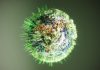It is time for employers to start promoting inclusive and accessible job postings to help accommodate all those who are looking for work. Here are some tips to get started
With most disabled persons unwilling to disclose their disability out of fear of discrimination, employers need to make sure that they are releasing accessible job postings in the first place.
According to Rutgers University studies, employers expressed interest 26% less in candidates that disclosed their disabilities in cover letters.
This means most people need to get past the application or interviews.
An accessible job posting will encourage more persons to take the first step towards employment by eliminating barriers and enabling an organisation to tap into the best pool.
How to ensure your job posting is accessible
The ADA considers it illegal to discriminate against persons with disabilities in employment processes and activities.
Therefore, an employer should consider an employee with a substantial impairment who can perform essential job functions with or without reasonable accommodation.
Please oblige to ADA guidelines to avoid attracting employer fines.
Stating reasonable accommodation and essential functions
While the language in your job posting may vary, you should include reasonable accommodation and essential functions statements in your job posting.
Reasonable accommodation includes adjustments or changes to the work and its environment to allow the qualified person with a disability to perform the job or participate in the interview.
The essential functions statement captures the primary duties that the employee should be able to perform with or without reasonable accommodation.
The EEOC will review your job posting for crucial job functions regarding the physical demands and work environment to ensure nondiscrimination.
With the above ADA guidelines in mind, practising the following tips will make your job posting accessible.
Make sure your website is compatible with screen readers
Persons with visual impairment rely on screen readers, which convert text to speech to navigate websites.

For this support, include a consistent and detailed navigation of the headings, lists, and titles for the screen readers to understand.
Website accessibility checks adherence to the WCAG principles, including perceivable, operable, understandable, and robust, rated as level A, AA, or AAA.
Through an accessibility audit, you can check your website compliance. A manual audit contains the keyboard usage, screen reader, browser, and assistive technologies from the perspective of different users.
In contrast, automatic audits scan your website through tools and plugins and give reports and suggestions for improvements.
Screen readers navigate a page according to the headings, and incorporating them in your job posting will make your content be accessible to persons with visual impairment. Use H1 and H2 outlines to indicate how the headings should be for easy navigation.
Choose accessible fonts when posting for jobs
Accessible fonts comprise easy-to-see and read fonts with good width, height, and thickness. Ideally, pick a popular and available font, which is the highest-rated regarding legibility and readability.
These include Verdana, Tahoma, Arial, and Helvetica, among others. While ADA does not spell the compliant font size, consider 16px fonts. WCAG recommends ensuring that users can zoom the content up to 200% to ensure that persons with visual challenges can easily view the content.
High contrast between background and text benefits users by making it easier to read content.
Therefore, choose your colours wisely and test the contrast levels to ensure persons with low vision and colour blindness can read.
For persons relying on screen readers, consider image alt tags, and be accurate and concise to provide all the information presented.
Limit timeout restrictions
Timeout restrictions in your job postings are more likely to frustrate someone with a disability.
An individual relying on assistive technology will use more time to navigate or complete tasks. Therefore, eliminate the timeout restrictions or extend them to accommodate these individuals.
Use inclusive language to attract employees
The wording in your job posting can alienate disabled persons, decreasing the number of applicants for the job. To address this concern, use inclusive language by avoiding physical demands on the job description.
Also, specify the accommodations in the posting and the request process. Lastly, prevent gendered language and use they/them for the title of the position or verbs that skew different genders in the association, deterring a specific gender.
Adequate descriptive links and link text
Link texts should make sense to a user without the surrounding content or sentences for potential employees relying on assistive technology.
Therefore, use descriptive links that tell the reader where the link is taking them rather than ‘Click Here’ or ‘More,’ which can be confusing, especially when out of context.
Your job posting is the first step of employment, and making them accessible is key
By using headings, accessible fonts, colours, inclusive language, alternative text for images, and avoiding inaccessible links and time limitations, persons with disabilities will access and apply, enabling you to fill your openings faster in a tight labour market.
Doing this will also show your organisational commitment to diversity and inclusion, improving your brand reputation.
This piece was written and provided by David Gevorkian CEO and Founder of
BeAccessible Inc.